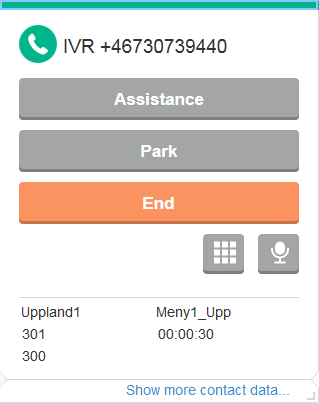
To answer a call in CallGuide Edge Agent, click on Accept or press w.
To end a call in progress, click on End or press e
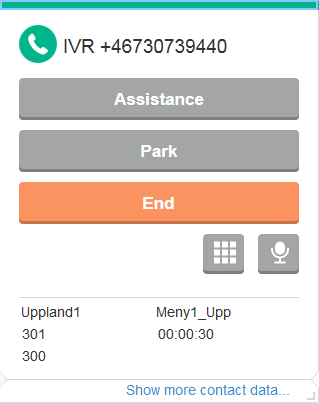
To use Assistance see EnquirE or transfer
Park your contact to work with other contacts, from any media. Resume activates the parked contact again.
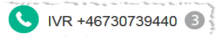 Here three times.
Here three times. In Client settings you can choose whether you want to hear a sound signal when a call arrives. You can also determine that calls shall be answered automatically.
Telia CallGuide version 10.1. New info since last release is highlighted. ©Telia Sverige AB